Resources: Design tips to increase your store’s sales
Related Guides
Building a homepage for your store
Styling and organizing your products
Formatting your images for display on the web
Customizing checkout
Application: Creating a product drop
Creating marketing materials in the iOS Squarespace app
Selling products on Facebook and Instagram
Other Resources
Squarespace Forum
For any questions, please reach out to Squarespace Customer Support.