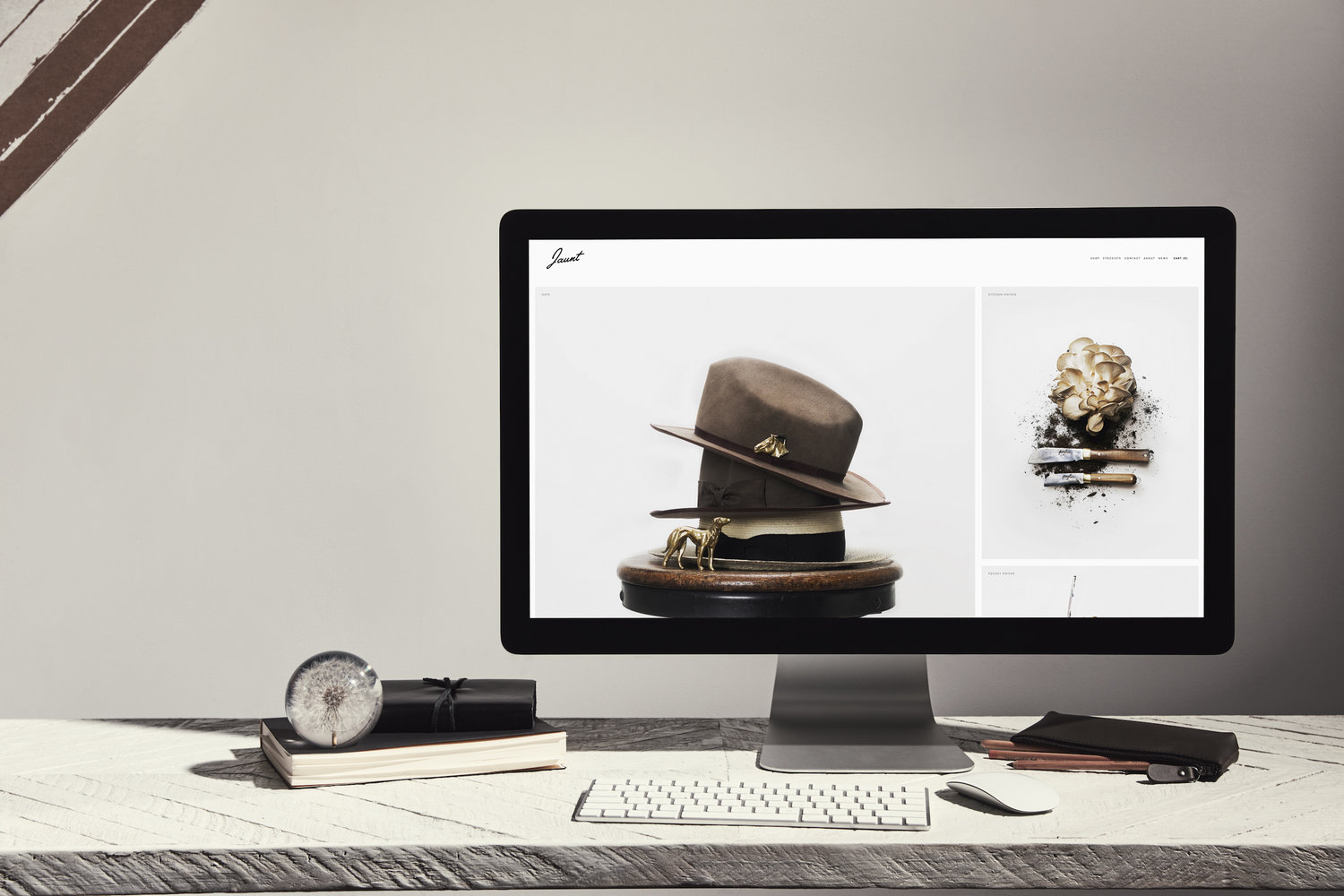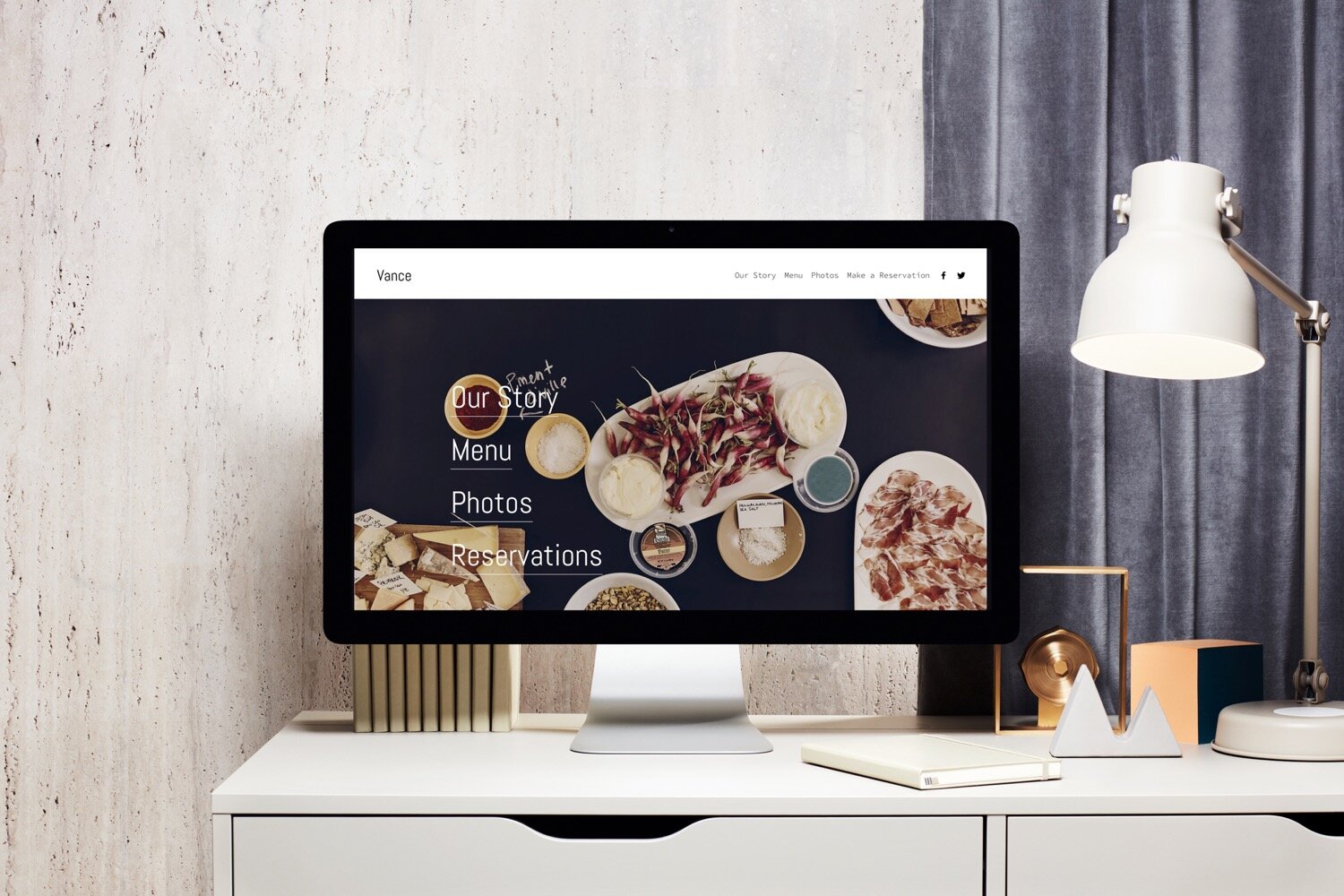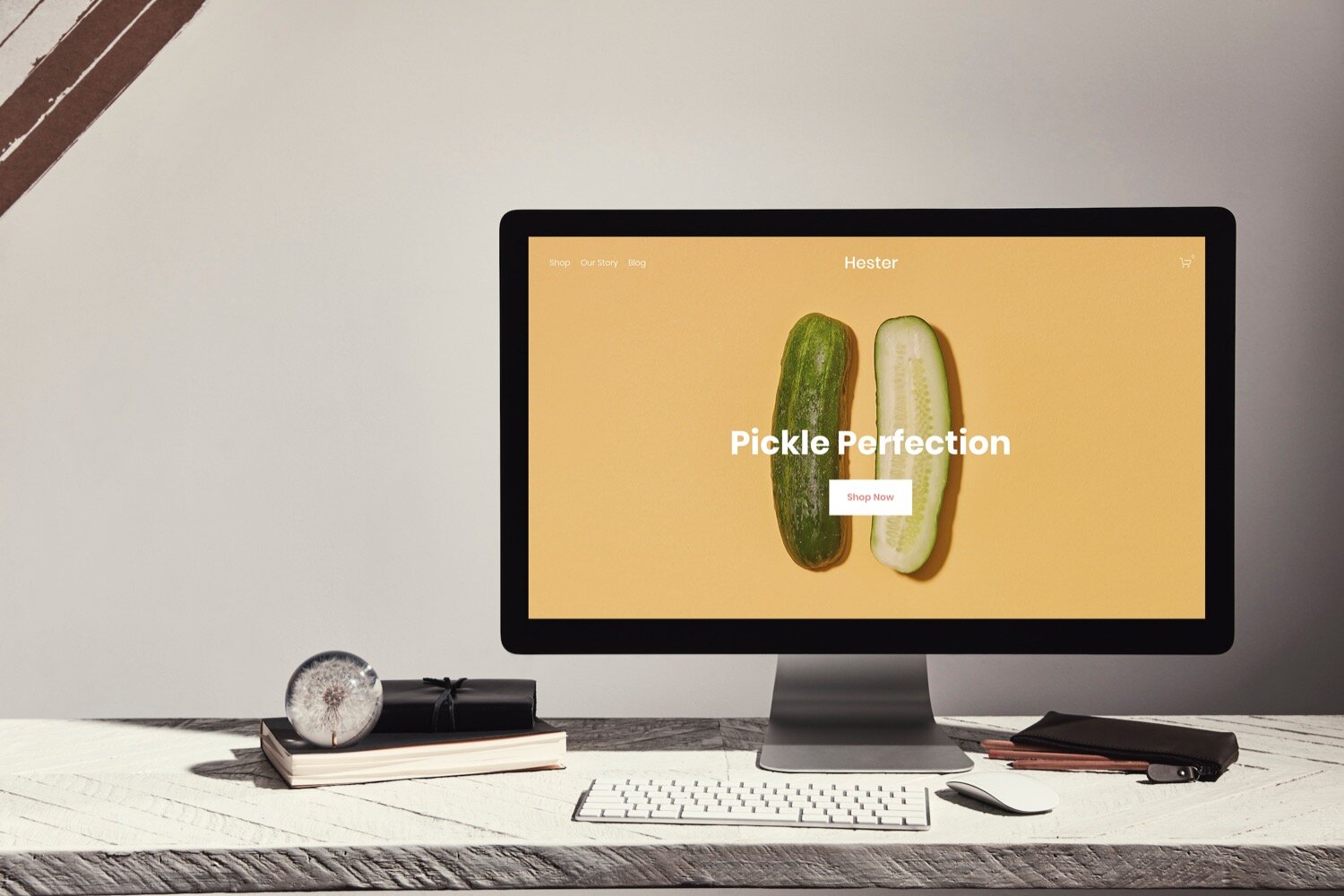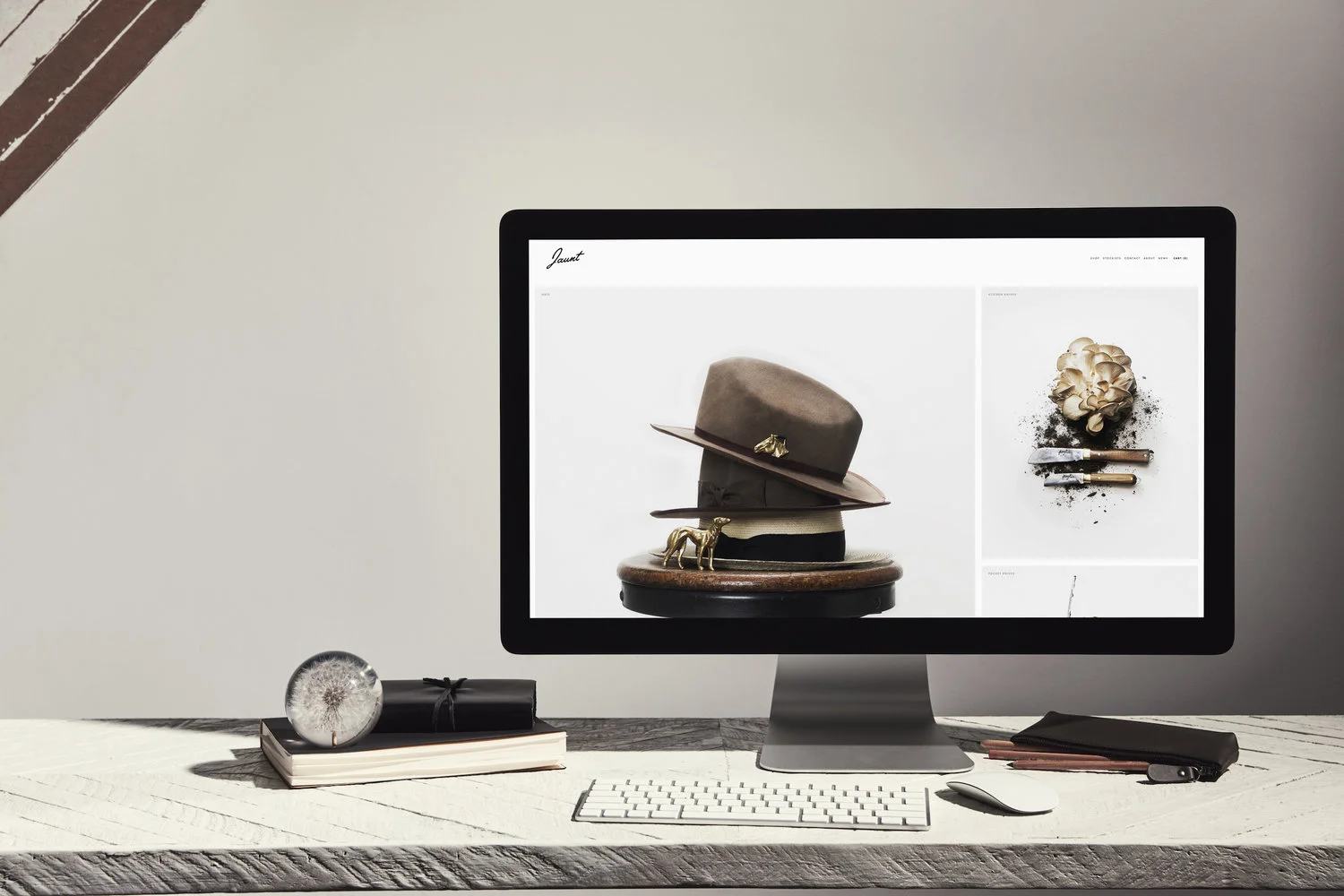Upcoming Webinars
Join us for a free Squarespace webinar where you’ll learn the basics and refine your Squarespace skills. These one-hour sessions will help you get ready to set up your site and get comfortable with the Squarespace features, all without leaving your desk. New customers are welcome—no website required. The Squarespace Customer Operations team will stand by to answer your questions.
Uncover Customer Trends with Squarespace Analytics
In this webinar, we’ll walk you through how to use Squarespace Analytics, our built-in reporting platform, to gain insight into how your site is performing and identify opportunities for growth.
Getting Started with Squarespace Commerce
In this webinar, we'll discuss the basic steps required to set up an online store and start selling.
SEO with your Squarespace site
In this webinar, we’ll walk you through Squarespace’s built-in SEO tools, SEO best practices, and how to create SEO-friendly content to boost your site's discoverability.
Extensions: Grow your business with add-on tools
In this webinar, we’ll cover how extensions can streamline your back office tasks and grow your business.
Fluid Engine Fundamentals
In this webinar, our Product team will walk you through the new features and design capabilities for our new drag-and-drop editor, Fluid Engine.
Getting Started with Squarespace
In our Getting Started with Squarespace session, we’ll walk you through the basics of setting up your site and help you get comfortable with Squarespace’s fundamental tools.
Launching your Online Store
Learn how to get your eCommerce business online and accept payments with this introductory session.
Suchst du deutsche Untertitel?
Growing your Audience
In our Growing Your Audience webinar, we’ll walk you through Squarespace’s built-in Marketing, SEO, and Analytics tools.
Acuity and Squarespace Scheduling
Webinar Series
-
In this webinar we’ll walk you through the basics of Squarespace Scheduling so you can get comfortable with its fundamentals tools.
-
In this webinar we’ll go over fine tuning your Squarespace Scheduling setup so you can tailor it to your needs.
Enterprise Webinars
Future Proof Your Brand
A Multichannel Enterprise Strategy
(On-demand webinar)
Specially designed for marketing and communications professionals, executive teams, and high-growth startup founders and teams, this free webinar will help solve branding problems when communicating at scale.
Watch Now →
What do I need to sign up for a webinar?
An email address you can access to receive the Join link, and a device/browser that meets ON24 minimum requirements. ON24 is the platform we use to broadcast webinars.
You don’t need a Squarespace account to sign up, so this is a great way to see if Squarespace is right for you.
Will there be a recording of the webinar?
Yes. After the webinar, we’ll email you a link to a recording that you can watch at your convenience, as long as you signed up in advance.
Is closed captioning available?
At the moment, English closed captioning is available for webinar recordings only, upon request. Please email the Community team to request that.
I’m using Squarespace version 7.0. Are there any webinars available?
If you’re using Squarespace 7.0, you can watch our On-Demand recordings here:
Getting Started with Squarespace 7.0 →
Launching Your Online Store 7.0 →
Growing Your Audience 7.0 →
How do I join the webinar?
You’ll receive an email with the link to join once you have registered for the session. Click this link up to 15 minutes before the session, either from a computer or mobile device, to join the webinar session.
I am experiencing issues viewing/listening to the event. What should I do?
Please review the instructions and FAQ on the ON24 Event Help Guide. ON24 is the platform we use to broadcast webinars.
If you still can’t watch the webinar properly, contact the Community team.
Are webinars available in other languages?
Currently, Squarespace webinars are available in English. Our Customer Support team and Help Center offer assistance in all of Squarespace’s supported account languages.